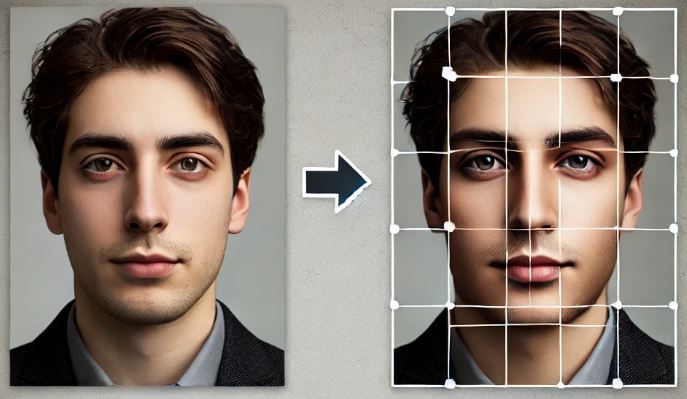How to Swap Picture Online?
Upload Photo: Upload a clear, high-quality photo of the face you want to use for swapping. The better the image quality -good lighting and high resolution – the more accurate and realistic the final result will be.
Add a Target Photo: Choose the target photo where you want the face to be swapped in. For the best, most natural results, make sure it matches well with your source photo in terms of lighting and angle.
Click: After uploading both photos, start the face swap process. Our AI will analyze and merge the images to create a seamless, natural-looking swap.
Download Your Face-Swapped Image: Once the face swap is done, simply click on the final image to save it to your device.
Interesting facts about Face Swapping on Picture
The Evolution of Face Swap
Head swapping is a highly effective technique for enhancing group photos, particularly when someone in the frame has their eyes closed, an awkward expression, or simply doesn’t look their best. By seamlessly replacing individual heads, you can transform an ordinary shot into a flawless, memorable image.
This method isn’t just for fixing mistakes – it’s also great for creating humorous or imaginative visuals by swapping faces in unexpected ways. Whether you’re crafting a lighthearted image for fun or need creative content for a project, head swapping offers endless possibilities.


How Does Face Swap Work?
Modern face swap technology primarily uses AI to analyze the structure of a face. Here’s a simplified breakdown of how it works:
- Facial Recognition: The software identifies key facial landmarks such as eyes, nose, mouth, and jawline.
- Feature Mapping: It maps these features onto a digital framework to ensure the swapped face aligns perfectly with the target face.
- Blending: Advanced algorithms blend the swapped face into the photo, adjusting for factors like lighting, color, and perspective to make the result look natural.
Some tools, like those designed for face swap online, allow users to perform this process instantly without downloading software. These platforms often utilize cloud-based AI systems for real-t
Tips for Creating the Perfect Face Swap Picture
- Choose High-Quality Photos: Clear and well-lit images produce the best results.
- Use Reliable Tools: Opt for trusted platforms like Faceswapper AI or photo face swap apps for realistic outcomes.
- Experiment: Don’t hesitate to try different combinations and settings to achieve the desired effect.
- Respect Boundaries: Always ensure your creations align with ethical guidelines.